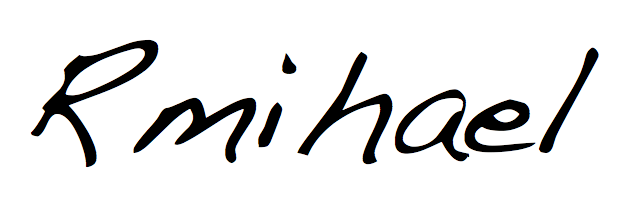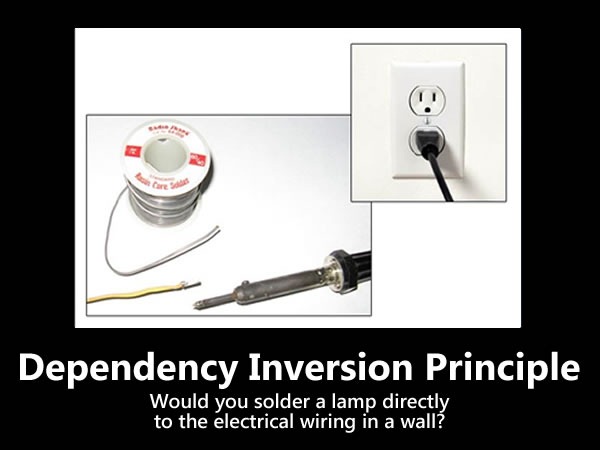Hunting memory leaks in running Python process
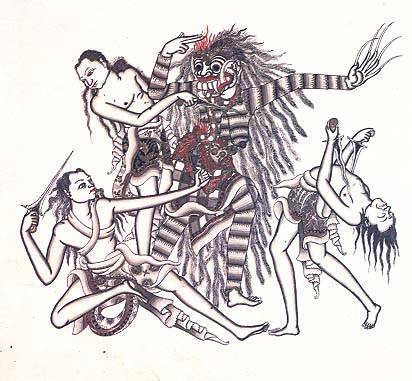
Bad things happens more often then we want. If you work on product running in production then it's just a matter of time when you'll see some process eating much more memory then it expected to. In a lucky case it's possible to track down a sequence of events that lead to a leak and reproduce it in a controlled environment with full power of debugging tools. However more often then not a leak is caused by something unknown that only happens in production and not on QA. That's exactly a kind of situation I found myself recently staring at 1.2 gigs Python process that normally consuming only 20-30 megs. People of Indonesia probably knew something when named one of their mythological monster leak.
Without any clues about what caused a leak, memory state of a process is the most obvious place to get some insight. It's possible to get full core dump of a process by sending SIGABRT with kill -SIGABRT <pid> or through GDB: gdb --pid=<pid> -ex generate-core-file. However Python code dumps are not easy to work with (at least for me).
There's some special tools designed to help with memory leaks in Python. I'm aware of Heapy and Meliae and probably there's some more. But these tools are intended to be used from a scope of a process under investigation. That's fine if it's possible to modify a source code and reproduce a memory leak. But it's not helping a lot with an existing process in faulty state.
Shooting for the moon I would like to have a Python's shell in the context of a troublesome process with access to either Heapy or Meliae toolset. Let's see what can be done to get there.
Attaching shell
One great tool to interact with running Python processes is Pyrasite. It's essentially the GDB wrapper that allows to run arbitrary code in the context of some Python process.
Installing Pyrasite doesn't take much. GDB is the only prerequisite. Version requirement on GitHub page is bit unclear: "gdb (version 7.3+ (or RHEL5+))". In practice it's been working fine for me on CentOS 5+, despite bundled GDB version 7.2. Package itself is available through PyPi, so pip/easy_install do their job nicely.
After installing Pyrasite it's taking just one command to connect to the running process:
$ sudo pyrasite-shell 27817
Pyrasite Shell 2.0
Connected to '/usr/bin/python27 bin/messages_rest_api 5637 8'
Python 2.7.3 (default, May 18 2012, 22:11:42)
[GCC 4.4.6 20110731 (Red Hat 4.4.6-3)] on linux2
Type "help", "copyright", "credits" or "license" for more information.
(DistantInteractiveConsole)
>>>
sudo is required to get into someone else's process, but other then that it's just feels like magic. The following snippet can be used to make sure if it's really the process I'm looking for:
import sys, traceback
for thread, frame in sys._current_frames().items():
print('Thread 0x%x' % thread)
traceback.print_stack(frame)
print()
Typing it in will print all threads that process should have plus one dedicated to this new shell:
Thread 0x7f5c341d8700
File "/usr/lib64/python2.7/threading.py", line 524, in __bootstrap
self.__bootstrap_inner()
File "/usr/lib64/python2.7/threading.py", line 551, in __bootstrap_inner
self.run()
File "<string>", line 167, in run
File "/usr/lib64/python2.7/code.py", line 243, in interact
more = self.push(line)
File "/usr/lib64/python2.7/code.py", line 265, in push
more = self.runsource(source, self.filename)
File "/usr/lib64/python2.7/code.py", line 87, in runsource
self.runcode(code)
File "/usr/lib64/python2.7/code.py", line 103, in runcode
exec code in self.locals
File "<console>", line 3, in <module>
()
Now about actual profiling...
Attaching memory profiler
I prefer to have some debugging tools included to production deployments. Usually they include IPython, IPDB and Heapy. If they were around before process started they will be available for import immediately. It's not always the case, unfortunately. Heapy is default weapon-of-choice for memory profiling, so let's make it available in pyrasite shell.
No surprise, Heapy can be installed with standard tools like easy_install/pip. It's part of guppy package. However even after installing, it still will not be available in pyrasite shell. It's just not in the packages search path. In order to make it available, the package directory must be added to process' sys.path:
>>> from guppy import heapy
Traceback (most recent call last):
File "<console>", line 1, in <module>
ImportError: No module named guppy
>>> import sys
>>> sys.path.append("/usr/lib/python2.7/site-packages/guppy-0.1.10-py2.7-linux-x86_64.egg")
>>> from guppy import hpy
>>> hp = hpy()
>>> hp.heap()
Partition of a set of 208391 objects. Total size = 27694176 bytes.
Index Count % Size % Cumulative % Kind (class / dict of class)
0 97049 47 8741208 32 8741208 32 str
1 52668 25 4466568 16 13207776 48 tuple
2 777 0 1831128 7 15038904 54 dict of module
3 1988 1 1796392 6 16835296 61 type
4 13807 7 1767296 6 18602592 67 types.CodeType
5 13660 7 1639200 6 20241792 73 function
6 1531 1 1573384 6 21815176 79 dict (no owner)
7 1988 1 1507040 5 23322216 84 dict of type
8 2586 1 406928 1 23729144 86 list
9 372 0 390624 1 24119768 87 dict of class
<533 more rows. Type e.g. '_.more' to view.>
Now that's looks good. From that point it's possible to use full power of Heapy to track down the root cause. Other tools can be added in similar way. I found that Meliae while somewhat painful to install helps me better in complicated cases. There's good tutorial about this tool.